by Nick Shaw,
Sales and marketing director, ADXBA
Stadium screens are an integral part of the live sport experience. From scoreboards, giant screens and pitch-side advertising boards to digital wayfinding screens and menu board systems, digital displays are an essential part of stadium safety, provide opportunities for fan engagement and are a vital source of sports advertising income. But they also represent a significant investment – one that many venues will struggle to find funding for after one of the worst years on record.
Sports venues can reduce spend and cut running costs without compromising your digital display solution by making wise decisions about what technology to include in your display network, and to ensure they’re used efficiently. Here are some pointers to consider.
Create a multipurpose network
Investing in a good CMS will allow you to create a multipurpose network of connected, but independent displays which give you the freedom to share any message, on almost any combination of screens at any time. You also reduce the total number of displays needed, because the screen that displays wayfinding messaging for fans arriving at your venue can become a repeater screen during the game and show social distancing messages at halftime. Spending money really is the best way to save money in this instance.
Consider the cost of connectivity
To get the most out of your CMS system, your displays need to be able to take a refreshed feed regularly. Either a system-on-chip display or a screen with a separate set-top box can provide this connectivity, but each option has its own pros and cons. The set-top box’s external memory means it can continue playback if the system loses connection with the CMS, whereas the system-on-chip display generally only buffers the last image shown. However, any issues with the system-on-chip display will require a complete replacement, whereas you only need to replace the faulty component in a set-top box solution. Ultimately though, the lower price point of the system-on-chip screen mitigates some of its drawbacks and may make it a preferable solution.

Think about the operational time
If all your displays aren’t running 24/7, then they probably don’t all need to be commercial-grade screens. Repeater screens in hospitality suites that are only used for eight hours on a match day don’t need to meet the same specifications as screens that are used throughout the day for wayfinding, promotions and visitor messaging. Venues can save money by specifying and integrating the appropriate technology for each use case and only using commercial-grade displays where necessary. Using traditional “TV screens” in some areas can result in as much as a 20% saving.
Remember, content is king
Think about what content you’re going to display on each screen before spending money on ultra-high-definition displays. Even multipurpose display networks have screens that are predominantly used for one purpose or another and there’s simply no need to buy a 4K screen if it’s only ever going to be used for wayfinding.

Avoid over-engineered systems
There’s a fine balance between future-proofing and over-engineering. Adding unnecessary outputs and functionality not only increases the purchase price of AV equipment, but can also add to your everyday running costs. The same applies when it comes to implementing solutions that aren’t fit for purpose – like using fine pixel pitch LED when the closest audience member is over 10 meters away and won’t notice the difference in resolution, or using outdoor displays which produce 5000 nits of light in an indoor environment where only 1000 nits are necessary.
Choose efficient products
A system-on-chip display uses less power than a display with a separate set-top box does. While the difference in power consumption for one unit may not be substantial, if you’re deploying a large number of new displays, the system you choose can make a big difference to your overall energy efficiency and costs. Similarly, simply mounting your display in a recess can also increase energy and other costs. Because digital displays generate heat, if they’re mounted in a way that restricts the airflow around the system they can create “hot spots” which have to be corrected with increased air-conditioning.

Switch your displays off when they’re not in use
This sounds like such an obvious thing to do, but sometimes the manual process of switching systems on and off can become so time and labour intensive that it costs almost as much as leaving the systems running 24/7. Using motion sensors to control when AV systems switch on and off is a more efficient way of managing your display uptime.
Follow the three R’s
Reuse, reduce and recycle wherever possible. One way to do this is by using standard-size LED cabinets so that, when it’s time to upgrade your display, you can replace the individual modules but not the cabinet. Other options include using eco-friendly materials for building mounts and recycling the heat from your HVAC system to create power. Finally, instead of running new copper cables to supply power and network connections to your AV systems, consider using wireless devices and distributing content and data using AV over IP.
For more advice about how sports venues can use digital displays to both save and make money, download our free e-book “Turning digital displays into profit centres: a game plan for sports venues” here
This content was originally published in Mondo Stadia